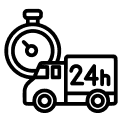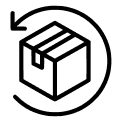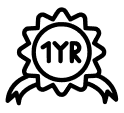Failed Payment Information
Experiencing a failed payment during checkout can be frustrating, but understanding the potential causes can help resolve the issue promptly and ensure a seamless purchasing experience. Payments may fail for various reasons, from insufficient funds to technical errors with the payment provider. In this article, we outline the most common reasons for failed payments, the steps you can take to resolve them, and the preventive measures you can adopt to avoid payment issues in the future.
Common Reasons for Failed Payments
Decline Reasons and Their Meanings
When a payment is declined, it typically falls under one of the following categories. Each reason may require a different approach to resolve the issue. Here’s a breakdown of the most common reasons for payment declines, along with their explanations:
| Description | Explanation |
|---|---|
| Generic Decline | The payment was declined without a specific reason provided. This could be due to various factors, including fraud detection, security protocols, or technical issues at the bank. Contact your bank for more details and to verify the status of your payment. |
| Insufficient Funds | Your account does not have enough available balance to complete the transaction. This could occur if you’re using a debit card or a bank account with a low balance. Consider transferring funds into your account or using a different payment method. |
| Lost Card | If your card has been reported as lost, all transactions will be blocked for security reasons. If you believe this is an error, contact your bank immediately to confirm and resolve the issue. Alternatively, use another card to complete the payment. |
| Stolen Card | When a card is reported stolen, it is blocked to prevent fraudulent transactions. If you’re not sure whether the card has been reported stolen, call your bank for clarification. Consider using a different card for the transaction. |
| Expired Card | If your card has expired, the payment will fail. Check the expiration date on your card and ensure that it is up to date. You can either update your card details with a valid card or use a different payment method to complete the transaction. |
| Incorrect CVC | The Card Verification Code (CVC) entered during the payment process does not match the one printed on the back of your card. Double-check the CVC number and enter it again to avoid errors. |
| Processing Error | Sometimes, payment processing errors can occur due to temporary issues such as server maintenance, connection timeouts, or transaction overloads. Wait a few minutes and attempt the payment again. If the issue persists, try using a different payment method. |
| Incorrect Card Number | If the card number entered is incorrect, the payment will be declined. Double-check the card number and ensure there are no typos or errors when entering it. If you’re unsure, consult your bank for confirmation. |
| Exceeding Velocity Limit | Your payment may have been declined if too many payment attempts have been made within a short period. This is often a security measure from the bank to prevent fraudulent transactions. Wait a few minutes or contact your bank to lift the security block. |
What to Do Next?
If your payment fails, don’t panic! You can follow these steps to troubleshoot the issue and complete your transaction successfully:
- Check Your Payment Details
Review the payment information you’ve entered, including the card number, CVV, expiration date, and billing address. A small typo could be the cause of the failure, so it’s essential to double-check everything before retrying the payment. - Ensure Sufficient Funds
Verify that your account has enough funds or credit available to complete the transaction. If you are using a credit card, ensure that you haven’t exceeded your credit limit. - Try an Alternative Payment Method
If the payment is still not going through, try using another payment method. You can use a different credit card, debit card, PayPal, or another payment provider, depending on the options available on the checkout page. - Contact Your Bank or Payment Provider
Some banks may block payments due to suspected fraud or other security concerns. Contact your bank’s customer service to inquire about the issue and ask for clarification or resolution. - Retry the Payment
If the failure was due to a temporary issue, such as a server error or network interruption, it may be resolved in a few minutes. Wait for a short while and then attempt the payment again. - Check for Service Outages
Sometimes, the payment failure could be due to issues on the payment provider’s side. Check their website for any ongoing service disruptions or technical problems. - Update Your Payment Information
If your card has expired or is about to expire, update your payment information with a valid card. Many payment providers offer a “Save Payment Information” feature, so you can keep your details up to date and avoid future problems. - Enable International Payments
If you’re making an international purchase, ensure that your card is enabled for international transactions. Some banks may restrict cross-border payments for added security.
Preventing Future Payment Failures
While some payment failures are inevitable, there are several proactive measures you can take to reduce the likelihood of encountering issues in the future:
- Keep Your Payment Details Updated
Regularly review and update your saved payment methods. This is especially important if your card is nearing its expiration date or you’ve received a new card from your bank. - Enable Transaction Notifications
Set up alerts for all of your transactions with your bank or payment provider. These notifications can help you monitor any issues with your payments in real-time, allowing you to take immediate action if necessary. - Monitor Your Spending Limits
Be aware of your card’s daily and monthly spending limits. If you are approaching these limits, it may be a good idea to contact your bank to request a temporary increase or use a different card for the transaction. - Use a Backup Payment Method
Always have a backup payment method on hand. Having multiple payment options can help you avoid delays in completing your purchase if one method fails. - Verify Your Bank’s Security Policies
Some banks require additional authentication steps, such as two-factor authentication or one-time passcodes, for online transactions. Check your bank’s security policies and ensure that your account is set up correctly for online payments. - Keep Track of Card Expiry Dates
Ensure that your cards are up to date and not expired. Some payment gateways may automatically reject expired cards, even if you don’t realize they’re out of date. - Confirm Payment Gateway Compatibility
Some banks or payment cards may not be compatible with certain payment gateways or processors. It’s a good idea to check with your bank to confirm that they support the payment methods offered on the checkout page.
Contacting Support
If you’ve followed the steps above and are still encountering payment issues, our support team is here to assist you. Please reach out to us with the following details to help us resolve the issue as quickly as possible:
- The exact error message or code you received
- The payment method used
- Any relevant communication from your bank or payment provider
- The steps you’ve already taken to resolve the issue
Our team is committed to providing you with a smooth and seamless shopping experience. We will work closely with you to address any payment concerns and ensure that your transaction is completed successfully.